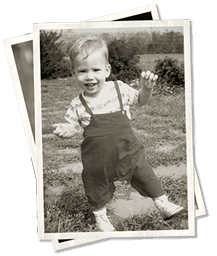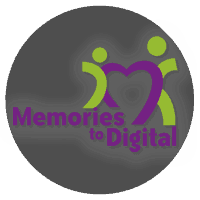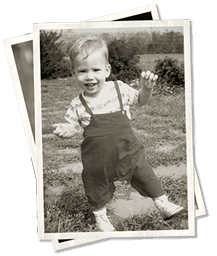
by MW Blog | Dec 7, 2018 | Lifestyle, Tech
Choose Resolution for Your Photo Scanning Projects
It has been said that a picture is worth a thousand words. Pictures tell the story of your life and are unique and special to each owner. But pictures do fade after time so it may be time for you to take that big box of photos out of the basement and scan your photos to digital files. Why scan them? So you can easily share and preserve your old photos with just one click of a button. But what resolution should you choose? First, it’s important to understand the term dpi. DPI stands for dots per image and tells you the scanning resolution of the image. In general, the higher the resolution the better quality of scan. Memories to Digital offers photo scanning resolution at 300 dpi, 600 dpi, and 1200 dpi. Here’s a breakdown of each option:
- 300 dpi is a good resolution and is sufficient for reprinting at original size or smaller.
- 600 dpi is our most commonly used scanning resolution. This is excellent resolution for preserving your photos, enlarging or editing.
- 1200 dpi is a high detail photo scanning option recommended by archivists for museum-quality archiving.
One thing to keep in mind is the higher the resolution, the larger the file. A 600 dpi photo will have more detail but is a larger file then a 300 dpi photo. It all depends on your preference and what you will be doing with your scanned photos. In general, 600 dpi is recommended for higher quality scans.
Click here to see our more information on resolution options: https://memorywise.com/photographs/
When you’re ready to start scanning photos, just stop by our nearest location https://memorywise.com/find-us/ for all of your photo scanning needs!

by Gwen S | Jan 9, 2014 | Blog, Entertainment, Latest posts, Lifestyle, News & Accolades, Tech
What is the difference between an MP4, an AVI or MOV File?
We are digital media experts
At MemoryWise our team is trained to be experts in everything involved in the digitization process. Here is our insight into the difference between MP4, an AVI or MOV files and MP4 files in respect to their advantages and disadvantages for personal usage.
AVIs/MOVs
AVIs/MOVs – Full Quality, Uncompressed Video for Editing and Long-term Preservation
If your goal is to edit your footage using video editing software or to preserve the best possible video quality for future generations in a flexible, enduring format, AVIs (for PC or MAC) and MOVs (for MAC) are the video format you want
- AVIs and MOVs are considered the most flexible, highly compatible computer video file formats
- The AVIs and MOVs we create are full-quality, uncompressed digital video that represents the best possible resolution from your original media; they are large files (~26GBS per 2 hours of footage) due to the amount of information they contain and are typically stored on an external hard-drive
- Because of their size, AVIs and MOVs are not a recommended format for easy playback and sharing
- AVIs and MOVs are considered the most durable, lasting file formats and are the best bet for compatibility moving forward into future years of the digital revolution
- Because hard drives can fail, please make sure to protect your investment by backing up to your computer or a second hard drive (fortunately, storage is cheap)
- Note: for HD video on MACs, we provide full-quality HD MPEGs instead of MOVs
MP4s
MP4s – Compressed Video Format for Internet Sharing and Mobile Platform Compatibility
If your goal is to share your video footage via YouTube or email, or to store and play your videos on your mobile devices, a compressed MPEG format is what you need
- MP4s are a compressed file format, quickly becoming the standard for internet usage, mobile platforms and streaming
- MP4s provide good quality video in a small package (~0. 75GBs per 2 hours of footage), making them the best file format for moving over the internet and storing where storage is limited
- However, because MPEGS are so compressed, they are not recommended for editing or archiving
Have more questions? Contact us, we’re happy to help.
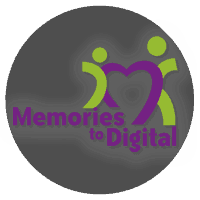

by Gwen S | Oct 29, 2013 | Blog, Latest posts, Lifestyle, News & Accolades, Tech
Fox News Features MemoryWise’s Effort to Help Save Flood-Damaged Photos:
September was a tumultuous time in the city of Boulder. Floods devastated areas of Colorado, destroying structures, damaging or destroying many priceless and irreplaceable items for the people afflicted. At MemoryWise (formerly Memories to Digital), we knew that irreplaceable personal media such as photographs, film, VHS were surely being affected by this disaster and decided to make an effort to try and help out the surrounding community as best we could. With our knowledge of the photographic and filmic mediums, as well as our knowledge of the VHS tapes and other magnetic tape, we knew that all hope was not lost to a water damaged media and that we could provide valuable resources and information to curb the loss of these things.
Community Effort
Ourselves, along with other like-minded businesses and people, we set-up Memorabilia Rescue Stations in several places around Colorado where people could use the facilities and receive pertinent advice to save their memorabilia from being lost permanently. Fox news ran a terrific piece to help spread the word about our effort to help save flood-damaged photos and other memorabilia. Click the link to see MemoryWise in the news and learn about our Memory Rescue Centers:
https://kdvr.com/2013/10/18/volunteers-photo-shops-work-to-save-flood-damaged-photos/